Minimum order - one carton from Chinese factories ! First order deposit only 10%!
Categories
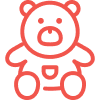 Toys
Toys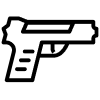 Simulated weapons
Simulated weapons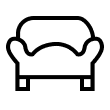 Household products
Household products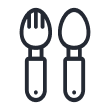 Utensils
Utensils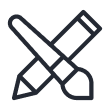 Stationery
Stationery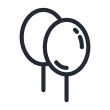 Holiday accessories
Holiday accessories Sports Goods
Sports Goods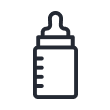 Accessories for infants
Accessories for infants Kids’ Outdoor Cars
Kids’ Outdoor Cars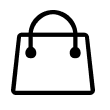 Bags
Bags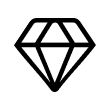 Imitation jewelry
Imitation jewelry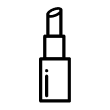 beauty products
beauty products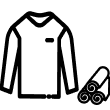 Clothing and accessories
Clothing and accessories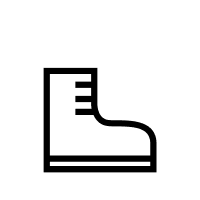 Shoes
Shoes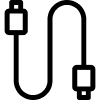 Digital peripheral accessories
Digital peripheral accessories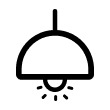 Other Goods
Other Goods- All categories
- Summer toys
- Sandbox toys
- Water games
- Wind Toys
- Bubble
- Playground products
- Doll cars
- Shooting slingshots
- Fluttering butterfly net
- Sports and Water Play
- Water guns
- Bubble
- Fishing toys
- Leisure products
- Sport products and other
- Ball
- Throwing class
- Frisbee, Darts
- Pressure-resistant toys
- Inflatable toy
- other
- Animals and insects
- Rubber Animals
- Insects
- Ancient animals
- Remore controlles animals
- Animal set
- Other animals
- Role play
- Police sets
- Doctor's kits
- Military sets
- Store sets
- Mechanical kits
- Fireman's sets
- Farm sets
- Other role plays
- Spy Kit
- Engineering sets
- Pirate set
- Home appliance sets
- Tracks
- Chef sets
- Fashion Set
- Character sets
- Baby’s Toy
- Rattle / bedbell
- Teether / molar toy
- Push-pull toy
- Bath Toys
- Projection/sleep toy
- Baby plush toys
- Music for kids
- Non-invertible, rotating
- Educational Toys
- Learning table / chair
- Walkers
- Baby mats
- Trojan/rocking chair
- Baby Pool
- Other baby toys
- Wooden toys
- Educational and Developmental Toys
- Board Games
- Table Games
- Building Blocks
- Role-playing
- Toy vehicles
- Infant Toys
- Musical toys
- Wooden Weapons
- Other Toys
- Educational Toys
- Mushroom nail
- Super clay
- Space sand
- Crystal clay
- Learning pad
- Educational Toys
- archeology
- Puzzle
- Cube bricks
- Antistress toys
- Handmade
- Maze
- kaleidoscope
- Domino
- Game consoles
- Phones
- waterplane
- Painting toys
- Clay
- Diamond painting
- Toy vehicles
- Water transport
- Aviation
- Railway
- Garages and Parking
- Metal vehicles
- Rail transport
- Robots-transformers
- Baby toy car
- On-land transportation
- Battery-powered vehicles
- Force-powered vehicles
- Other transport
- Buiding blocks
- Magnetic puzzle
- Paper puzzle
- Metal puzzle
- Wooden puzzle
- Disassembly and assembly of blocks
- Plastic puzzle
- Buiding blocks
- Soft Piecing
- Electronic Building Blocks
- Shaped Blocks
- Radio Control Toys
- Air transport
- R/c Transformers
- Robots
- Animals
- Insects
- Land transportation
- Remote control building blocks
- Water transportation
- Carpet/Mat
- Bath mat
- Living room/bedroom absorbent pad
- Entrance / Door Anti-slip Mat
- Mat set
- Folding Mat / Patchwork Mat
- Household storage supplies
- Storage basket
- Storage box
- Hanging bag
- Moneyboxes
- Clothes/shoe storage
- Dust protection cover
- Storage rack
- Clothes hooks
- Bathroom products
- Bathroom curtains and accessories
- soap dish
- Dispense bottles
- Cotton swabs/ cotton pad organizer
- Bathroom stool
- Bathroom Storage Rack
- Toilet suction cups
- Duct Cleaning Brush
- Toothbrush Holder
- wash-up cup
- toilet seat
- Interior decorations
- Candlesticks
- Vases
- Photo frames, photo albums
- Fake plants
- fridge stickers,Wall stickers
- Paintings
- Door Curtains/Curtains/Curtains
- Air Freshener
- Alarm clock/ Wall clock
- Night-lamps
- Decorative Hooks
- Other ornaments
- Laundry and Ironing Supplies
- Laundry basket
- laundry bag
- Clothespin
- Drying rack
- Laundry ball
- Clothesline
- Ironing boards and accessories
- Cleaning equipment
- Mops and Accessories
- Brooms
- Cleaning brushes
- Glass Wipers/Window Cleaners
- Apron/household gloves
- Garbage can
- Garbage bags
- Cleaning Cloth/Sponge
- washbasin
- Personal care, beauty and storage
- mirror
- Comb
- Manual Folding Fan
- Washcloth ball /long washcloths
- Washcloth glove / mitten
- Body brush
- Shower cap
- Headband
- Hair turban towel
- Towel
- A bath towel
- Ceramic tableware
- Table furnishings
- Glasses and cups
- Coffee cups and sets
- Confectionery and baking equipment
- Glasses and cups
- Plastic cups
- Glass cups
- Wine glasses / Wine set
- Ceramic mugs
- Glasses / Cup accessories
- Teapot
- Thermo cup
- Thermo pot
- Tea set
- teacups
- Confectionery and baking equipment
- Bakeware
- Churner
- Candy packaging
- Candy shovel
- Mousse dessert model
- Cutting and engraving molds
- Pizza cutter
- Egg separator/Whisk
- Tools for decoration
- Mats for kneading dough
- Rolling pin for dough
- Pastry bags/syringes/dispensers
- Kitchen decorations
- table runner
- (beverage) coaster
- Kitchen paintings
- Tablecloth Accessories
- Accessories for kitchen
- Placemats and Coasters
- Writing tools
- Rollerball pens
- Pencils
- Markers
- Highlighters
- Pencil leads
- Ballpoint pens
- Fountain pens
- Whiteboard markers
- Others
- Ink
- chalk
- paint brush
- Student supplies
- Correction fluids/tapes
- Desk sets
- Scissors/office knifes
- Magnifying glass
- Book covers
- Bookends
- Brush pots
- Others
- Paper and paper supplies
- Canvases
- Notepads
- Colored paper / Cardboard
- Bookmarks
- Printer paper
- Greetings cards
- Stickers
- Sketchbooks
- Office supplies
- Tapes and others accessories
- Glue/Glue sticks/Superglue
- Paper clips
- Staplers/staples/anti-staplers
- Punches
- Whiteboard and accessories
- Double-sided tape
- Calculators
- Ink pad/stamper/Stamp boxes
- Paper clips/pins
- Stickers/Notes
- Souvenirs
- Baloons
- candle
- Masks,/glasses/moustaches
- Headwears
- Wings
- Festive clothes
- Greetings cards
- Fireworks
- General Festival props
- Lantern/Sky lantern
- Festive decorations
- packaging
- Swimming products
- Color ball
- Inflatable boat/mat
- Inflatable tool
- Inflatable pool
- The filter cartridge
- Outdoor recreation facilities
- Water body protection ball
- Pool cleaning supplies
- Swimming cap
- Swimming protection series
- gymnastics ball/jumping ball
- Sports equipment
- Hula Hoop
- Home fitness equipment
- Scooter / pulley / protection parts
- Fitness room equipment
- Strength power exercise
- Body shaping equipment and supplies
- Track and field sports supplies
- rope skipping
- Bicycles and accessories
- Comprehensive suit
- Snowboarding accessories
- Skates/skateboards/protective gear
- Fighting class
- Ball
- Basketball, basketball board
- volleyball
- pingpong
- Football, soccer goal
- Baseball, cricket, hockey
- football
- Golf
- Badminton, tennis, cricket
- Bath product
- Baths
- bathing laps
- Baby armlet
- Pools for kids
- Shampoo cap
- washbasin
- Shower chair
- Kettle for bathing
- Sponge/Bath Ball
- Children's bags
- Rucksacks
- Shopping Bags
- Shoulder bag
- Storage bag
- Tote bag
- Thermos pack
- Luggage
- Purses
- card bag
- Women's shoes.
- Slippers
- Home Shoes
- Sandals
- Beach and pool shoes
- Rubber boots
- Sneakers
- Flat shoes
- Dance Shoes
- High Heels
- Snow Boots
- Beach and pool shoes
- Leather Shoes
- Short and long boots
- Cloth shoes
- Casual Shoes
- Men's shoes
- Slippers
- Home Shoes
- Sandals
- Rubber boots
- Sneakers
- Flat shoes
- Snow Boots
- Leather Shoes
- Short and long boots
- Cloth shoes
- Casual Shoes